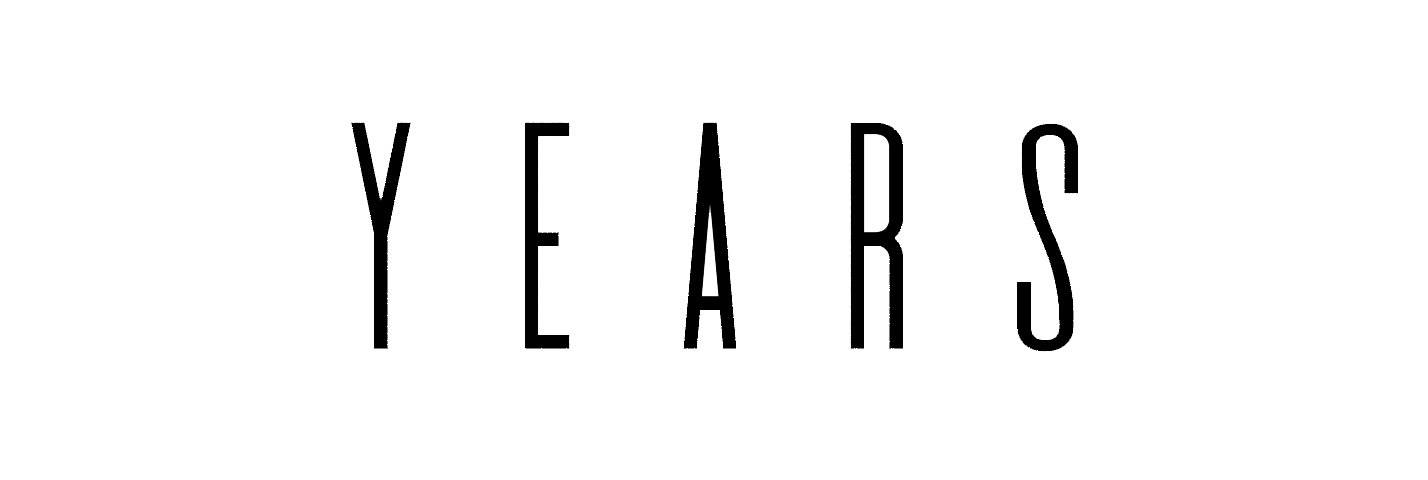Credit Card Payment
Checkout Steps for using Visa/ Master/ Apple Pay/ Union Pay :
1, Click "Check out" at your cart

2, Fill in your personal information and shipping address. Then, click "Continue to Shipping"

3, Choose the Shipping Method. Then, click "Continue to Payment"
Local Shipping and International Shipping are both Payment on Delivery.
Please note that the delivery fee would not be shown on the order. The amount of the delivery fee would depend on the weight of the parcel and the delivery address.
The information about the delivery fee, please refer to SF Express.

4, Choose your payment method. Then , click "Payment Checkout (QRcode/ Credit Card) if you would like to do credit card payments.

5, The below page would be shown. The order has not been completed. Please click the "Pay" button at the bottom to complete the payment.

6, Choose your credit card payment. Then, click "支付$XXX".

7, Fill in your credit card information and complete the payment.